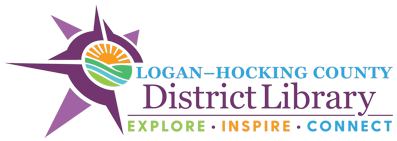Do you have questions or concerns regarding a computer, smartphone or other device?
Email the tech trainer at: techtrainerloganhockinglibrary@gmail.com
Questions will be answered in order received - please include phone number if additional information is required.
We will endeavor to answer questions within a 24 hour period.
Please Review our Demonstration Videos to help understand Basic Computer Operation (Desktop/Laptop)
Basic Computer Operation Video #1 - General Information
https://www.youtube.com/watch?v=-clY7pgdZ6Y
Basic Computer Operation Video #2 - Downloading Applications; Explanation of the "Cloud"
https://www.youtube.com/watch?v=5o3zf3hlwME
Basic Computer Operation Video #3 - How to Create an Email Account
https://www.youtube.com/watch?v=SVtneD3Wqb4
Basic Computer Operation Video #4 - How to Use a Google gmail, email Account
https://www.youtube.com/watch?v=0i_GYW9pozE
WAIT, there's more!
Click the eMEDIA link below and take advantage of FREE media products.
The library has thousands of ebooks and audio books to choose from by downloading the free Overdrive (or Libby - for
Android or Apple devices), product; browse the ebooks/audio books, then download to your
computer, laptop, tablet, smartphone . . . .you choose!
Link for Logan-Hocking Library eMedia tab: https://www.hocking.lib.oh.us/emedia_view
Not sure how it works?
After downloading Overdrive (or Libby - for Android and Apple devices),
click the link below for step-by-step instructions and information
about downloading ebooks and or audio books to your device using the free media products!
https://help.overdrive.com/en-us/categories/getting-started.htm